So today I decided to use my Chromebook as a server (again). Originally I was thinking about getting hobby boards like the Raspberry Pi, Cubieboard, Beaglebone Black..etc and after I had finished having fun with them I would use them as simple small Linux servers since they are fully capable of running full blown operating systems. I had a made of list of things I wanted to use them to host:
- WordPress / MySQL / PHP
- Mumble Server (Kind of like a Vent Server)
- PLEX Server (Plex is awesome, maybe I should make a post about this)
- File Server
However I was just eyeballing the cost of the boards, and server wise while they would be cool and quiet (fanless), and compact, they wouldn't make cost effective servers. The Raspberry (B) is at a reasonable $35. Although its processor seems under powered in comparison to the Cubie and Beagle, apparently its graphics processor packs a punch and hobbyist have been using it to watch 1080p content. Cubieboard seems great but it lacks documentation and seems somewhat hard to acquire in addition to its $80 price tag. The Beagleboard appears to be unable (surprisingly) to play 1080p content at 30/60 frames per second. Ultimately if I were to use these boards as servers they would probably only be able to support one server per board so I would have to add up the costs of many boards, then the cost of components per board.
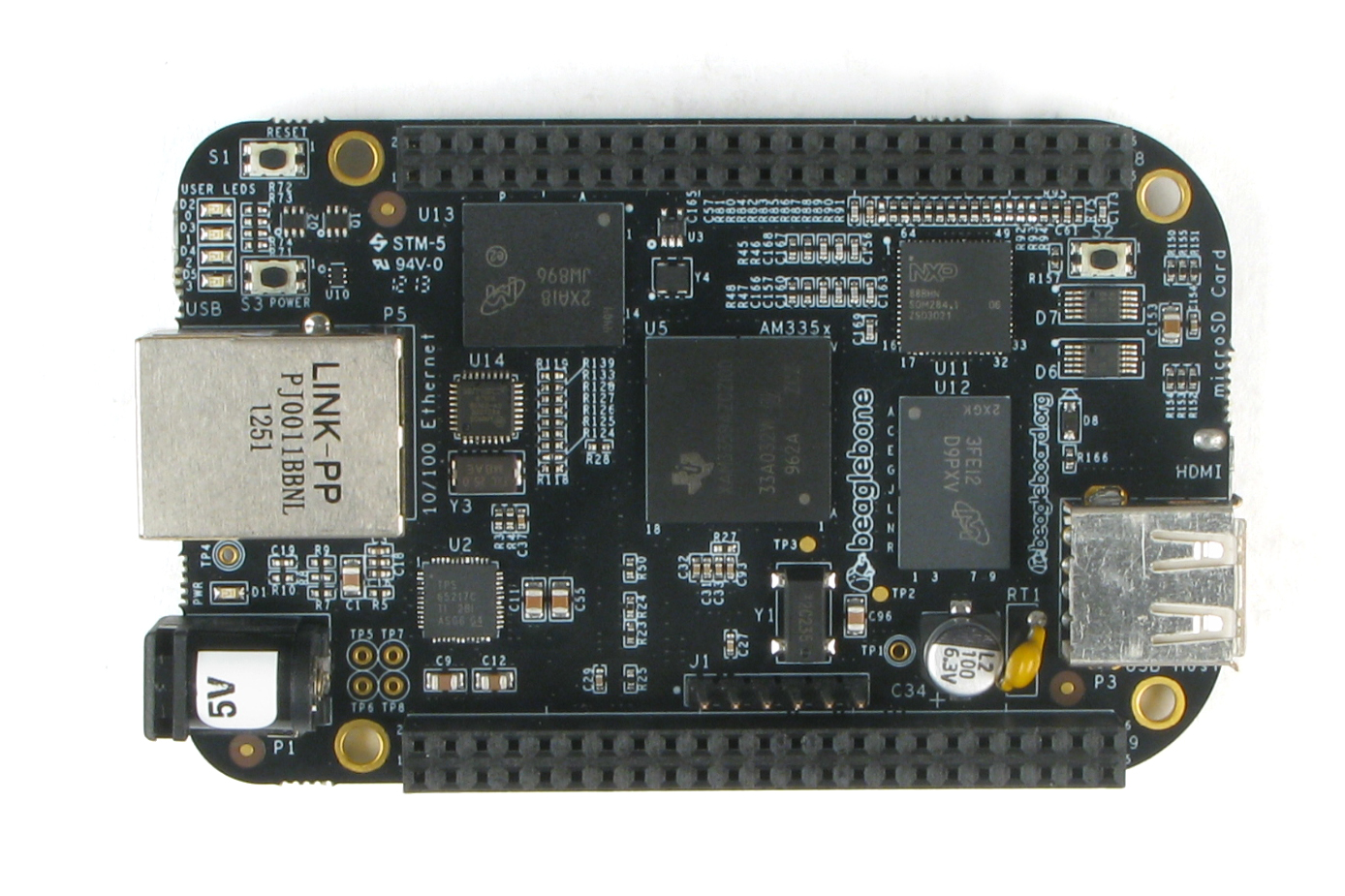 |
| There's just something about miniature computers like this that I find fascinating. |
- MicroSD storage ($~7 for 8gb)
- The Cubieboard is awesome in the sense that it supports Harddrives as it has a SATA port. It also has a built-in 4GB NAND memory. Surprisingly some people thought of the NAND memory as a con as it uses board estate but personally I felt the board was substantially larger than the Beagle or Raspberri so if it was going to be that big it might as well loaded it with as much bells and whistles as possible.
- Power Supply (~$7-10)
- Plastic Cases ($~5-10)
I was actually thinking about using the extra space inside my ATX computer case since it has a lot of free room, but dealing with the ethernet cables and power sources would be quite troublesome. So cost wise it seemed to be more efficient to just buy used a Xeon off Ebay and build an actual server from used parts which could probably destroy these all these SoCs combined in performance. The PLEX Media Server in particular will be doing a lot of transcoding which many users claimed these boards (powered by ARM processors) simply don't have enough grunt to do. More or less the Raspberry Pi seems like a cost effective tiny tiny computer with some pin outs. Perhaps I will look at these kind of boards again another time as they certainly seem fun to play with.
So as a result I decided instead of splurging on those boards I would try to use the Chromebook as a server since it is collecting dust anyways (unfortunately). So currently I have used Crouton to run an Xubuntu environment. I believe it is currently only on 12.04 as I haven't had much time to dabble with updates.
Currently my plan is to install:
- Synergy (Share KB + Mouse, crossplatform since my desktop is on Windows 8.1)
- OpenSSH
- Mumble Server
- Plex Server
Synergy is currently installed, unfortunately the server software doesn't seem to be compatible with my Desktop on Windows 8.1 (appears to only support up to Windows 7) so I will be attempting to look for a solution for that. OpenSSH has been installed but despite a simple installation too me FOREVER to fix an issue (will continue on about it in a moment). I currently have not installed the Mumble Server yet as I will have to confirm with my friends whether they are willing to make the switch to the software as an alternative to Skype. The Plex Server software has been installed by has not been setup yet.
Unable to connect to OpenSSH on a local network
Anyways the big problem I had just moments ago was that despite being able to connect via SSH locally, for some strange reason using PuTTY to access my Chromebook from my Desktop kept timing out. I double checked configurations, double checked the firewall setup with UFW for port configurations but it still didn't work. I was stumped and searched for hours on the Internet for a solution. Then it hit me--I never flushed IPTables after installing UFW. After flushing IPTables and restarting SSHD (SSH Daemon) I was able to access my Chromebook via SSH. I felt like smashing my face onto my keyboard. 4 hours for such a simple solution.
I fixed the issue with Synergy. I had a custom configuration for my system variables on Windows 8 to store temporary files on my D: drive since my solid state hard drive C: is tight on space. The temporary folder had a space between it (it was called Temp Files). Simply changing the system variables to TempFiles and renaming the actual folder fixed the issue.
I fixed the issue with Synergy. I had a custom configuration for my system variables on Windows 8 to store temporary files on my D: drive since my solid state hard drive C: is tight on space. The temporary folder had a space between it (it was called Temp Files). Simply changing the system variables to TempFiles and renaming the actual folder fixed the issue.




0 comments